Everyone has a story to tell and Frames is the perfect tool to tell it with! Frames makes it easy to craft your story through a combination of images, text, and your own narration.
The process of crafting the digital story builds communication, creativity, visual and sound literacy, and project management skills.
Frames makes it easy to import images from your camera, computer, or network drive right into your digital story. Whether you have collected images on a Google Drive, taken images with a digital camera, or captured with a scanner, simply drag from the Library to add to your story.
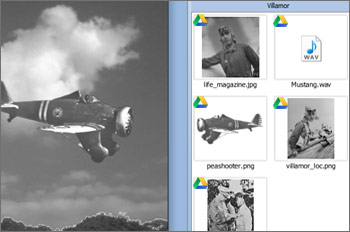
Take pictures of your main character in front of a "green screen" and use the Chroma Key feature to remove the background. Then, add a historical or geographical background to move back in time or travel to far away places.
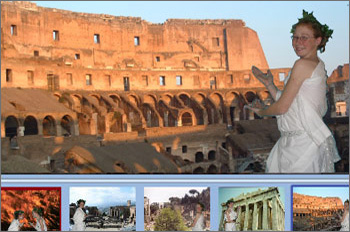
Use the pan and zoom options to change a viewer's focus as a frame is played. Highlight one person in a group, or a single element within a larger composition to help focus your story.

With a single click, match the duration of a frame to the length of recorded narration, making it easy to develop a storyline without having to make constant storyboard adjustments.
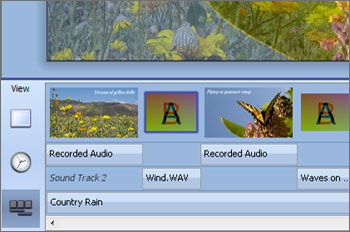
The Pics4Learning collection of copyright-friendly images is built into the Frames library. Simply search for a photo that supports your story and add it to the frame or frame background. With over 35,000 images to choose from, Pics4Learning is a must for digital storytellers.

From classroom management, to project ideas, to script writing and planning, the resources in this kit will help you implement the exciting process of digital storytelling with your students.

Get in Touch
6549 Mission Gorge Rd. #368
San Diego, CA 92120
USA
Toll Free - (877) 834-5453
Phone - (619) 563-5348
Fax - (619) 283-8176
The evaluation version is a fully-functioning version of Frames. Your 30 days begin the first day you use the software.