
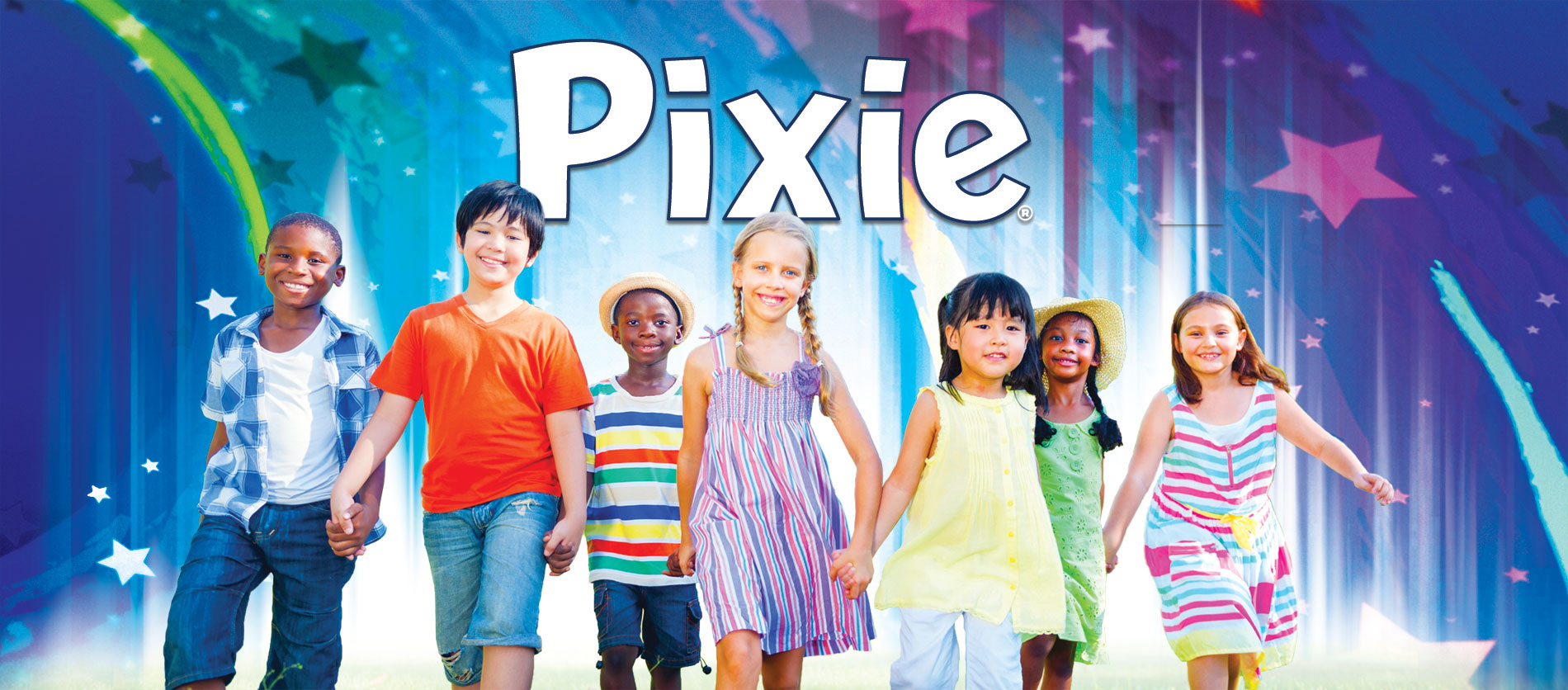





An independent, peer-reviewed study of over 1,000 students across five states demonstrated the effectiveness of Pixie in Reading Comprehension and Mathematics learning. Using pre and post tests of treatment and control groups, 3rd, 4th, and 5th grade students in classrooms using Pixie demonstrated substantial growth compared to students in classes where Pixie was not used. Students participating in the treatment group achieved a half-year's more growth than students in the control group.
Complete the form to download a 30-day evaluation version of this engaging elementary tool.
The 30-day evaluation version is a fully-functioning version of the software. Your 30 days begin the first day you use the software.